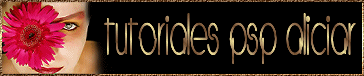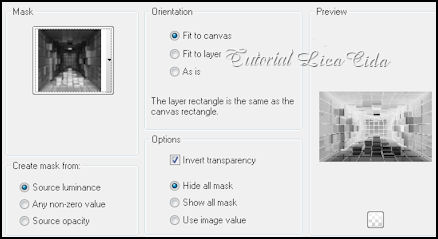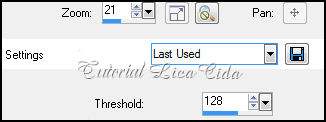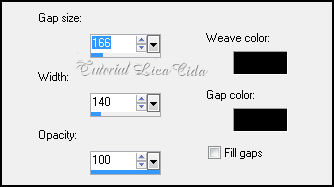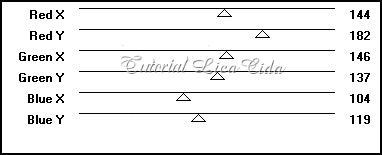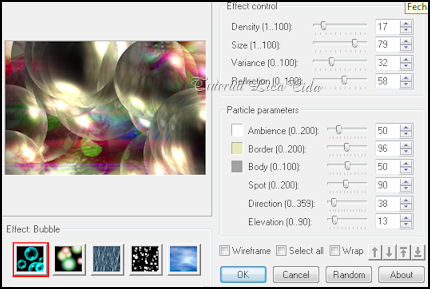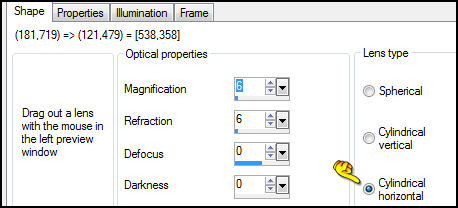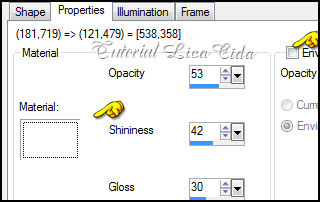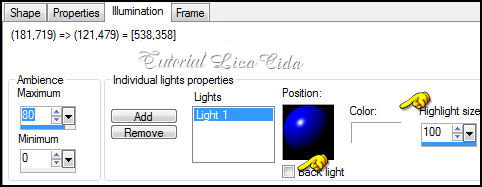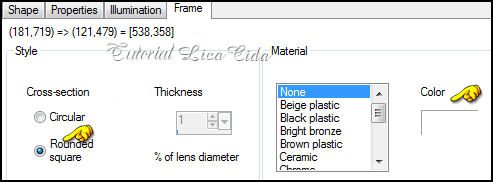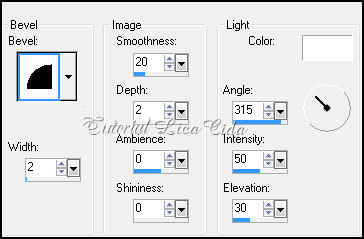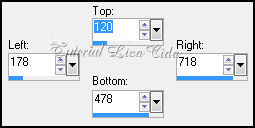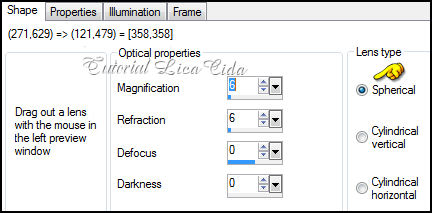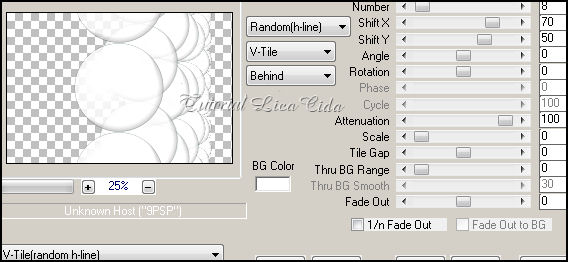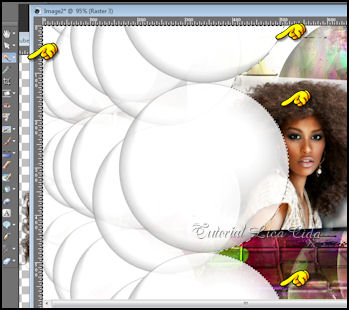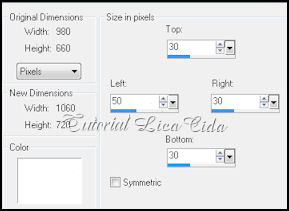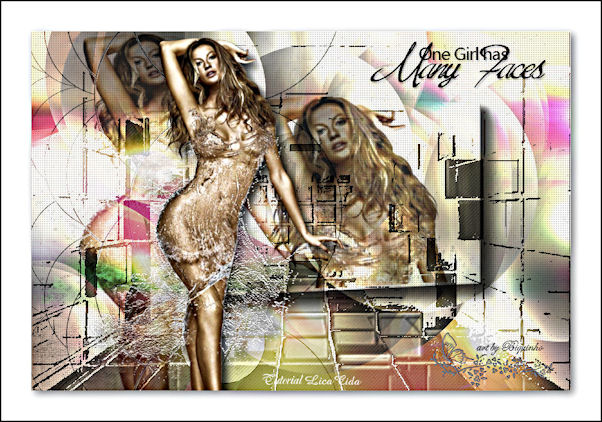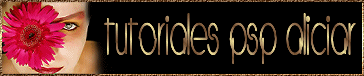1- Abrir nova imagem transparente de 900 x 600 pxls. Pintar com a cor # ffffff.
2- Aplicar a Mask Narah_Abstract004 . Layer / Merge / Merge Group.
Invert transparency marcado.
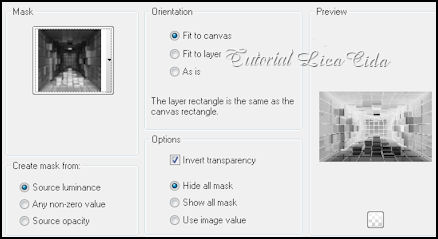
Effects / 3D effects / Drop shadow 1 /1 / 100 /2 .
Negativo -1/ -1/ 100 /2.
Effects / User Defined Filter / Emboss / 3.
Adjust / Brightttnness and Contrast /Threshold =128.
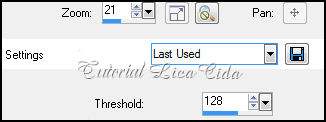
Effects/ Texture Effects / Weave.
166/140/100. Cores=#000000 e #000000.
Fill gaps desmarcado.
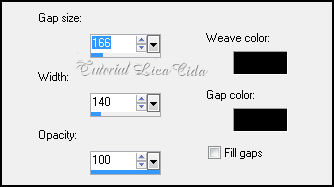
Plugin Xero / Sparkles.
Main colour = #000000 .
Highlights = #000000

Layers/ Merge All.
3-New Layer/ Pintar cor #ffffff .
Select all / Edit Copy no tube anna.br_exuberancia02-by-dquinto_29-07-10 / Edit Paste Into Selection / Select none.
Effects / Image effects / Seamless Tiling / Default.
Effects Plugins Andrew's Filters 36. CrossOver / Default.
144/182/146/137/104/119.
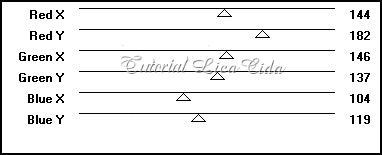
Blend Mode Hard Light.
Plugin Ulead Effects / Particle.
17/ 79/ 32/ 58. Restante valores default
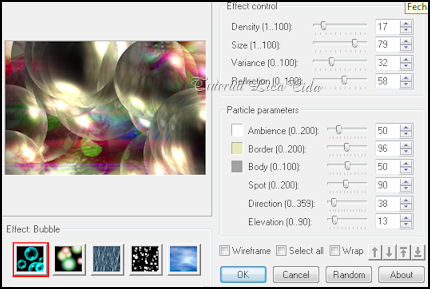
4- New Layer / Effects/Artistic Effects /Magnifying Leans.
Shape : 6/ 6/ 0 / 0 / Cylindrical horizontal.
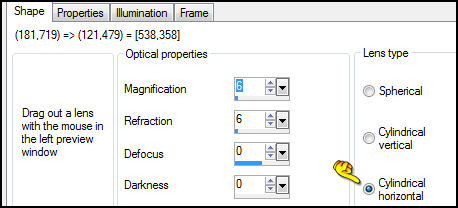
Properties:
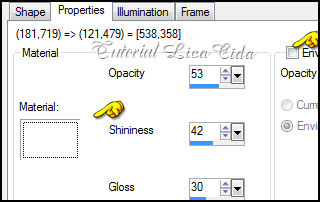
Illumination:
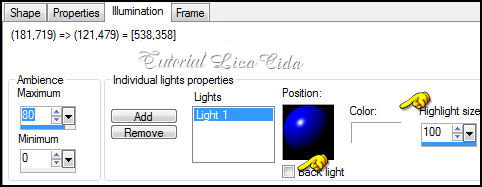
Frame:
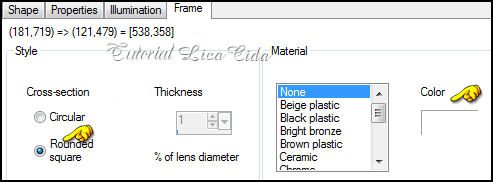
Effects / 3D effects / Inner Bevel
2/ 20/2 /0/0/315/50/30.
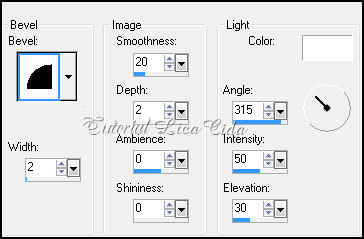
Effects / 3D effects / Drop shadow 10 /10 / 80 /20 .
5-New Layer /Ativar a ferramenta selection - rectangle - custom selection.
Ou tecla S .
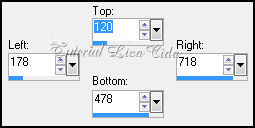
Edit Copy no tube anna.br_exuberancia01-by-dquinto_29-07-10
Edit Paste Into Selection / Select none.
Effects / 3D effects / Drop shadow 10 /10 / 80 /20 .
Layers/ Merge/ Merge Down.
6-Effects / Geometric Effects / Perspective-Horizontal.
20 / Transparent marcado.
7-Effects / Image effects / Offset:
H=0 / V=29 / Custom e Transparent marcados.
8-Com a ferramenta pick, diminuir para a esquerda do top o efeito como mostra o print.
300pxls

IMPORTANTE:
As layers deverão estar assim:

9- New Layer / Effects/Artistic Effects /Magnifying Leans .
Shape:6/ 6/ 0/0. Spherical.
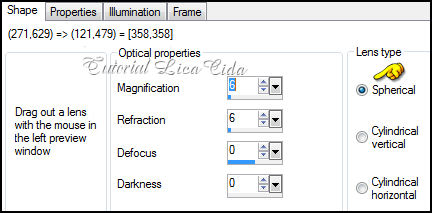
IMPORTANTE:
Properties / Illumination / Frame : Repetir ítem 4.
Plugin MuRa's Meister Copies
V-Tile ( random h-line )
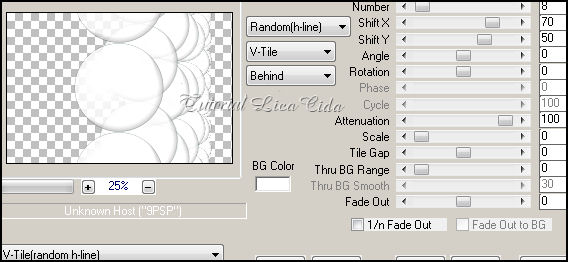
Image /Mirror.
10-Effects / Image effects / Offset:
H=( menos ) -110 / V=0 / Custom e Transparent marcados.
Selecione com Magic Wand os efeitos formados pelo Plugin Plugin MuRa's Meister Copies
V-Tile ( random h-line ) Observe que o efeito está todo selecionado.
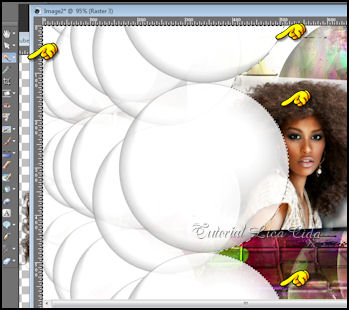
Edit Copy no tube anna.br_exuberancia02-by-dquinto_29-07-10.
Edit Paste Into Selection / Select none.
Layer arrange send to botton.
11-Edit Copy no tube anna.br_exuberancia02-by-dquinto_29-07-10
Edit Paste As New Layer.Layers/ arrange/ bring to top. Posicione.
Effects / 3D effects / Drop shadow 10 /10 / 80 /20 ou a gosto.
12- New Layer / Effects/Artistic Effects /Magnifying Leans .
Shape/ Properties / Illumination / Frame ( como o ítem 9).
Resize entre 40% e 30% ( all layers desmarcado)
Layers duplicate ( quantas quiser / levá-las em diversos locais usando blend modes variados) .
13-Script Border with drop shadow.

-Em Add Borders 30/50/30/30 symmetric desmarcado cor #ffffff /Ok.
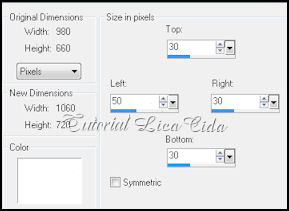
14-New Layer / O WordArt deverá ser salvo anteriormente . Ativar a Ferramenta Paint Brush para usá-lo.
Opacity 82%/ Blend Mode Luminance (L).
15-Image / Add Borders / 1 pxl symmetric marcado.Cor#000000.
Aplicar a Marca D'agua.
Assine e salve como JPG.
Espero que gostem.

Tutorial criado por Aparecida / LicaCida em Agosto de 2010.
Rio de Janeiro-Brasil
Outras versões deste tutorial:
Dushi
( Tube Tocha )

Biquinho
( Tube: anna.br_Giselle_30-04-10)
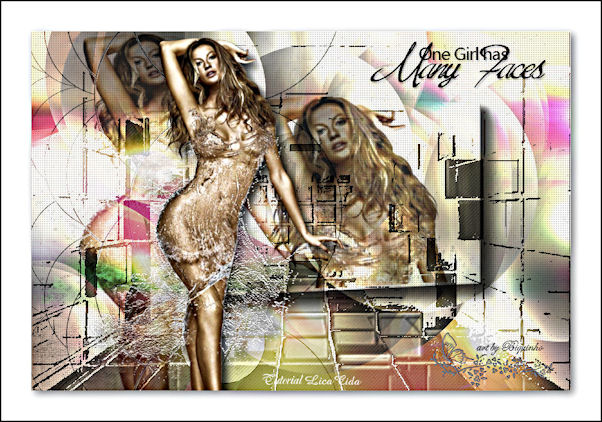
Testado e Revisado por Therez@ Christ

Más tutoriales de amigas

Votas por mi web? Gracias!