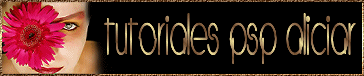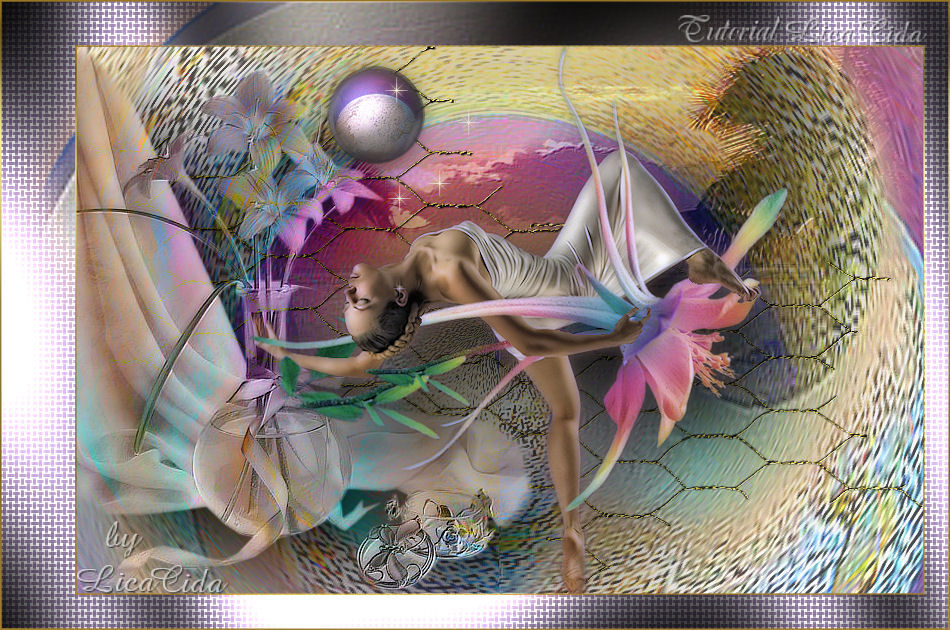
Material
Tubes: Narah_0481_Paisaje_Oct2009 / Tocha23166 / Tocha23236
Tube círculos coloridos (arquivo net ) ( salve em sua pasta Environmente map )
Tube Grade: SOG_étoile01 ( arquivo net )
Marca D'água
Efeitos do PSP
Versão usada PSPX2
Plugins
Plugin MuRas's Meister/ Copies
Plugin MuRas's Meister/ Pole Transform
Plugin FMTT / Saturation Emboss
Plugin FMTT / Blend Emboss
Plugin Eye Candy 5: Impact / Perpective Shadow
Plugin Graphics Plus/ Cross Shadow
![]()
Roteiro
Nao se perca no tutorial 
1- Abrir nova imagem transparente de 800 x 550 pxls. Pintar de #ffffff.
2- New Layer / Select all / Edity Copy no Tube círculos coloridos / Edit Paste Into Selection / Select none.
3-Plugin MuRas's Meister/ Copies.

4-Plugin MuRas's Meister/ Pole Transform.
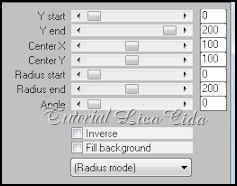
5-Layer duplicate/ image flip /image mirror. Layer Merge Visible.
6-Plugin FMTT / Saturation Emboss. Opacity 70% ( ou a gosto ) . Effects/ Edge Effects / Enhance.
7-New Layer / Select all . Edit / Copy / Narah_0481_Paisaje_Oct2009.
Edit Paste Into Selection / Suspenda a paisagem / Select none.
8-Opacity 75% / Blend Mode Luminance ( L ).
9-Plugin FMTT / Saturation Emboss. Plugin FMTT/ Blend Emboss .
Adjust /Sharpness /Sharpen.
10-New Layer / Select all . Edit / Copy / Tube Grade:SOG_étoile01
Edit Paste Into Selection /Select none.
11-Adjust - Hue and Saturation - Colorize. 35/136 ( dourado) . Image Flip.
12-Plugin FMTT/ Blend Emboss . Adjust /Sharpness /Sharpen.
13-Plugin Eye Candy 5: Impact / Perpective Shadow/ Drop Shadow, Blurry.
14-Edit/ Copy /no Tube Tocha23166 / Edit / Paste / Paste as New Layer.
Opacity 80% / Blend Mode Luminance ( L ).
15-Repetir ítem 12.
16-Repetir ítem 13.
17-Edit/ Copy /no Tube Tocha23236 / Edit / Paste / Paste as New Layer.
Image / Resize 90% all layers desmarcado. Adjust /Sharpness /Sharpen.
18-Repetir ítem 13. Merge Visible.
19-New Layer / Effects/ Artistic Effects/ Ball and Bubles.
PS_ Deverá estar o Tube círculos coloridos ( salvo em sua pasta Environmente map ).
Shape:
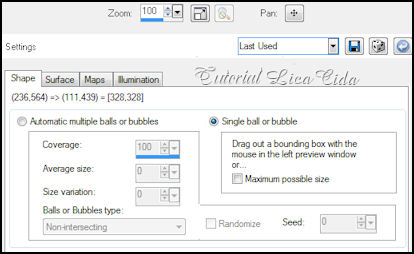
Surface:

Maps:
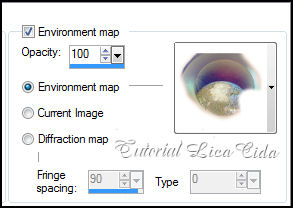
Ilumination: Aplicar duas vezes.
Color=#8d789e
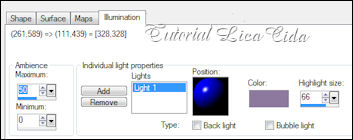
20-Image / Resize entre 25 a 40% all layers desmarcado.
Repetir ítem 13.
21-Use quantos circulos quiser, aumentando ou diminuindo valores. Posicione.

22-New Layer / Select all / Selections / Modify / Select Selection Borders:
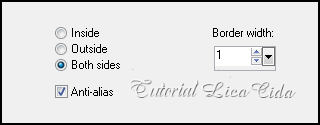
23-Pintar com dourado. Select none.
24-Image /Add Borders, Symmetric desmarcado ,
color#8d789e.

25-Selecione essa borda com a ferramenta Magic Wand.
26-Effects/ Texture Effects/ Weave:
cor #ffffff.

27-Edity Copy no Tube círculos coloridos / Edit Paste Into Selection ..
28-Plugin Graphics Plus/ Cross Shadow. Select None.
29- Repetir ítens 22 e 23.
30-Unir as Layers /Aplicar a Marca D'agua/ Assinar e Salvar em JPG.
Espero que apreciem e gostem.
Tutorial criado por Aparecida / LicaCida em Janeiro de 2010
Rio de Janeiro-Brasil

Outro modelo:
Tubes:aaabibicheyangqi003 /kTs_Japan_Digital_Landscape17
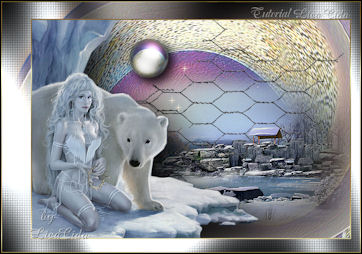
![]()